IntelliJ-MMT Plugin
IntelliJ IDEA is a multi-purpose Java-based IDE. An MMT plugin adds functionality to deal with MMT sourecs. It serves the usual features of “language plugins”:
- syntax highlighting
- type checking
- autocompletion
- refactoring tools (limited)
Installation & First Usage
See the IntelliJ-MMT Plugin Installation page.
Refactoring Tools
Usage of the Sidekick
The sidekick appears as a panel on the left side of an IntelliJ MMT project:
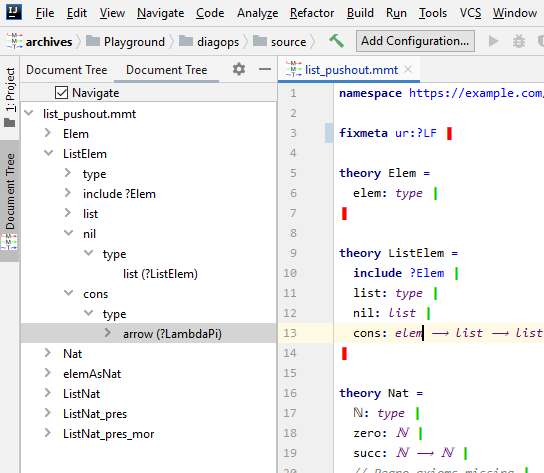
After typechecking the currently focussed MMT file, it shows all theories, views and their declarations. You can use this to
- bidirectionally inspect MMT data structures to see how MMT sees your document. By left-clicking on a node in that tree you can go to the corresponding location in the source file. By activating the “Navigate” checkbox, you can move your cursor in the current MMT file to navigate to the corresponding node in the tree.
-
Starting with MMT plugin v19+, you can reconstruct MMT surface syntax by right-clicking. This is mostly useful for theories, which were generated on-the-fly e.g. by means of diagram operators.
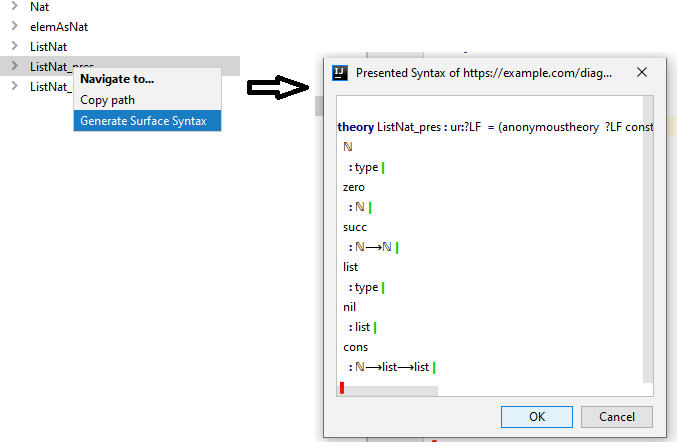 .
.